Fedora 21 on a Macbook Pro 2014
OS X is still a challenge for me. It’s buggy, extremely closed and is as far from solving my needs as Windows XP was. I acknowledge a lot of people love this operating system, however, and I really respect their opinion. It just does not work for me. I’ll post here my experience on configuring Fedora 21.
Out of the box, there are a few things that do not work quite well.
- Firefox fonts are really, really small
- Jack sound adapter has a red light……!
- Considerable heating when compared to OS X
I’ll address these topics as well as other topics, such as which distribution I’ve used. For the record, this is a Macbook Pro 13’ with Retina display, late 2014 model.
I’m writing this post entry as I fix everything.
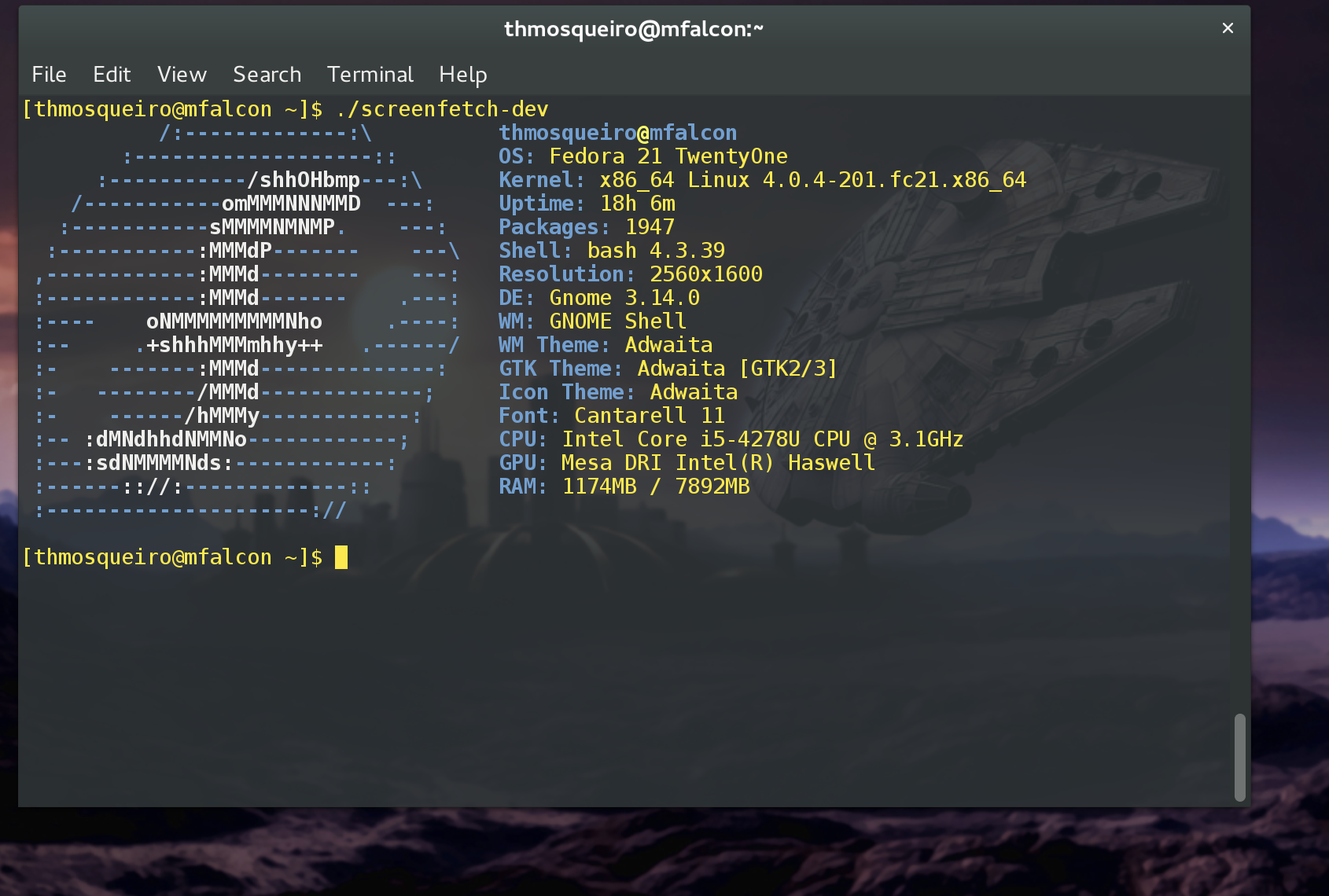
Which Fedora spin have I used?
As matter of fact I have used Fedora Workstation, which is based on Gnome 3. This is not my first choice as I’ve been using KDE for a while now. However, the Retina support seems better on Gnome. I’ve tried Fedora with KDE, XFCE and Mate, and with none of them the Retina display worked out of the box. While you can still fix the font scaling in KDE, it won’t deliver the same quality as Gnome right now.
I have also tried booting my machine with Elementary OS. While they are doing a damn good job, I think it’s not really that stable and I noticed some minor bugs. I’d totally recommend it to a novice user used to Debian/Ubuntu based systems.
Fixing firefox fonts
Inside your .mozilla folder, find prefs.js file. Edit prefs.js and look for the following line:
user_pref("layout.css.devPixelsPerPx", "1");
Adjust the value (1 above) to whatever you need. For me, 2 worked really fine. Depending on the model of your Macbook Pro, it may vary down to 1.5 though.
Wireless won’t work
Macbooks ship with a Broadcom wireless board, and these may give you a headache in Linux. At least they used to. After installing Fedora to my hard drive, the very first thing I did was to hook it to a smartphone and tethered its connection. It worked without any problem.
Then, I updated the system AND installed the following packages (all three were necessary):
su -c 'yum install kernel-devel akmod-wl broadcom-wl'
When I restarted the system, wireless was working quite well. No complains at all.
Side note: In other linux distriburions, they already come with some broadcom drivers. In Elementary OS, for instance, wireless worked out of the box.
Qt lacks support to Retina display
After digging, I’ve found that in versions 5.1 or bigger HiDPI support was implementted. However, Fedora 21 doesn’t seem to ship with qt5. I’m experimenting…
Battery life & overheating
Of course, these two problems are highly related. Yep, battery life seems to be reduced when compared to what it was with OS X. Partially, due to tthings being not very well controlled. I’m still experimenting with it, but I can tell one thing: although battery applet says I still have, say, 1h of battery life, it’s usually underestimating my actuall battery life. I’m sure how much this effect counts, but I wouldn’t go back to OS X just because of battery.
Sleeping
Sleeping works out of the box: when you close the lid, it triggers sleep. When you open it again, you’ll be prompted with the login screen. It happened just once that I had to press the power button to wake the machine up.
The only complain is that it definitely does drain much more battery during sleep than compared to OSX. This may hinder your usage, but it is still pretty good. If you don’t have much battery, it won’t wake up and will ask for the charge instead. I’ve tried, for instance, letting it overnight several times, and for all of them battery was almost the same as when I closed the lid.
Jack sound adapter has a red light
Although other people have dwelled with this question, I still haven’t really figured it out. The light is there, it’s probably using some of my battery (which pisses me off), but I couldn’t so far identify exactly how to turn it off.